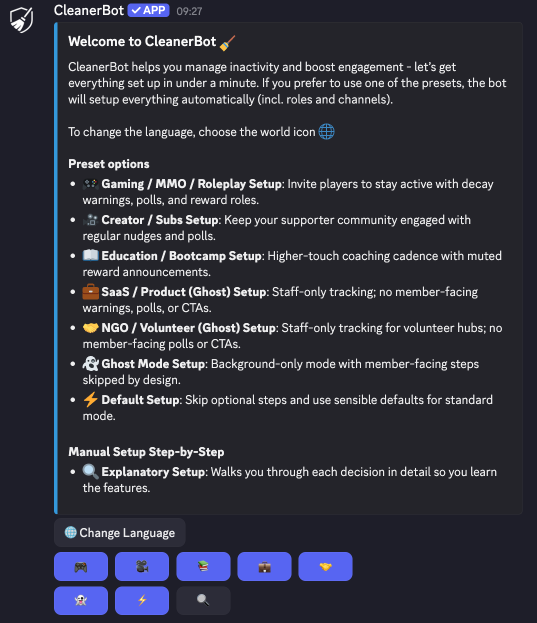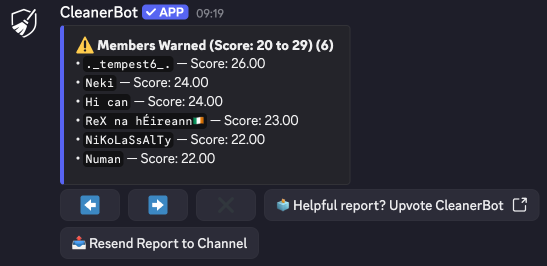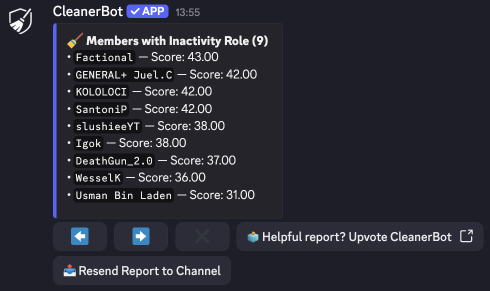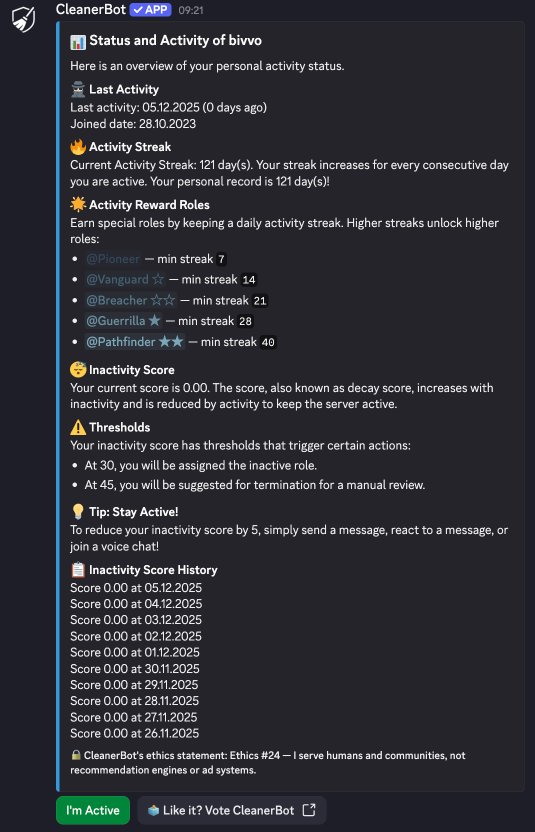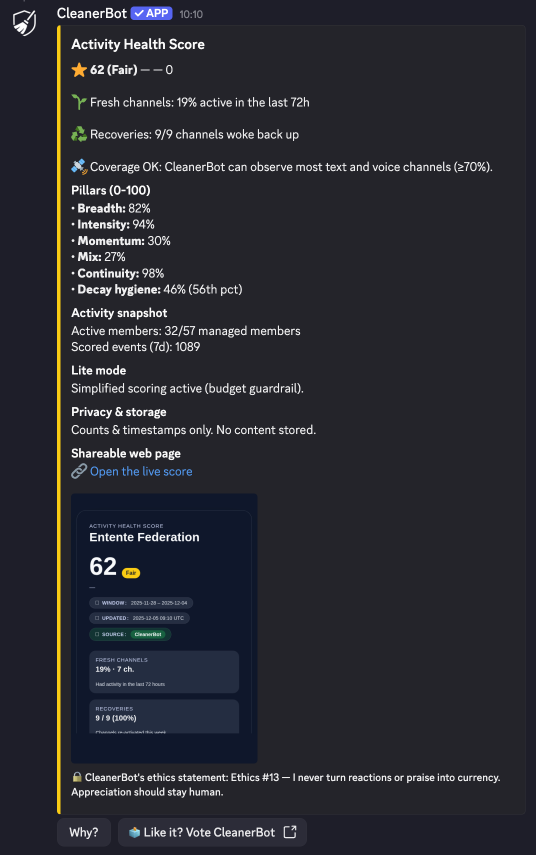CleanerBot 195
Rated 5.0 out of 6 reviews195 upvotes in the month of February
Add CleanerBot Upvote CleanerBot Review CleanerBot
CleanerBot for Discord
Fair inactivity cleanup + event analytics (RSVPs, cohorts, health trends) that keeps your server active, not bloated.
CleanerBot automatically finds and manages inactive members for you: it sends fair warnings, assigns inactivity roles, and (optionally) removes members once your rules are met — all without reading messages. Start from a preset tuned for gaming guilds, creator communities, education cohorts, SaaS products, or NGOs so setup takes minutes instead of hours. EU-hosted and built in Germany.
🇪🇺 EU-hosted (Germany-built) • No privileged intents • No message access
🔐 No automatic removals unless explicitly configured • Auto-kick is optional • Manual review supported • Inactive roles as an alternative • No message reading • Transparent scoring with Decay Score.
🤝CleanerBot Copilot
Need help mid-setup? Ask the AI helper about commands, configuration, or troubleshooting while you work.
Launch CleanerBot Copilot →🧭Why CleanerBot
- ⚖️Fair by design: Members get clear warnings and time to react before anything happens.
- 🧭Predictable thresholds: You define what “inactive” means — CleanerBot enforces it gently and consistently.
- 🛡️Privacy-first: No privileged intents, no stored message content, and retention controls you can explain to any member or stakeholder.
📊Activity Health Score
Activity Health Score (AHS) turns Inactivity Scores (Decay Scores) and engagement signals into a single, shareable health snapshot — perfect for stakeholder updates, sponsorship decks, or listing badges.
Commands: /score, /score_settings
🧮How the Inactivity Score works (Decay Score)
- 1️⃣Inactivity: Inactivity nudges the score upward; every qualifying activity instantly lowers it.
- 2️⃣Defaults: Day 21 warning → day 42 inactivity role → day 89 optional removal. Adjust every threshold with /config.
- 3️⃣Automations: DM or channel warnings, automatic role assignment, scheduled optional removals — manual or automatic.
- 4️⃣Seriousness-aware decay: Two-decimal Inactivity Scores with age-based seriousness modifiers and boost-role cushions keep new and loyal members treated fairly.
- 5️⃣Safety nets: Supporter roles slow decay for moderators, boosters, patrons, or trusted members.
🎛️Presets ready to launch
- ⭐Default Mode: 21/42/89 flow with transparent member notifications at each stage.
- 👻Ghost Mode: Runs quietly in the background — only staff get log updates, members never see warnings or roles from CleanerBot.
... or use one of the five segment presets for the audiences listed on the right.
🌐Ideal for
- 🎮Gaming guilds, esports teams, competitive clans.
- 🎨Creator collectives, Patreon or Twitch communities.
- 🏢Business networks and project workspaces.
- 🎓Schools, clubs, and semester cohorts.
- 🤝Volunteer orgs, staff teams, and event servers.
📈Analytics & tooling
Surface trends before attrition sticks: leaderboards, streaks, inactivity reports, monthly dead channel reports, and deep cohort analytics — plus event analytics (RSVP activity to retention & re-engagement).
Great for event communities: track RSVP activity and post-event retention trends.
📋Command snapshots
- 🧭Setup: /start, /config
- 📊AHS: /score, /score_settings
- 📈Analytics: /cohorts summary, /cohorts compare, /cohorts channels, /analytics, /event report, /event export
- 🏅Activity surface: /leaderboard, /report_inactivity, /thanks
📶Activity signals (configurable, content-free)
Choose which actions count toward keeping members safe from inactivity — without ever storing message content:
- 💬Messages sent
- 👍Reactions added
- 🎙️Voice & stage time
- 🛠️Slash-commands & button clicks
- 🧵Threads created or joined
- 📅Event RSVPs
- 🎉Member joins (onboarding cushion)
- 📌Message pins
- ✨New emoji uploads
- 🙏Silent Kudos via /thanks
🔐Privacy, compliance & data residency
- 🛡️Privacy-first: no privileged intents, no message access, no message content storage.
- 🇪🇺EU data residency: hosting and data processing in the EU — developed in Germany.
- 🧾Clear retention: short-lived logs + configurable cleanup schedules.
- 📜Traceable actions: warnings and thresholds are explainable (audit-friendly).
💸Pricing that scales with impact
Managed members include everyone active since installation or added via bot commands. Stay on Free for up to 200 managed members, then grow into Pro and Scale tiers as your community expands.
🌍 Supported languages: Bulgarian, Czech, Danish, German, Greek, English, Spanish, Finnish, French, Hindi, Croatian, Italian, Japanese, Dutch, Norwegian, Polish, Portuguese, Romanian, Slovak, Slovene, Serbian, Swedish, Ukrainian, Chinese (Simplified).
Tags
Information
Short description: Fair inactivity cleanup + event analytics. No message access, no privileged intents. Use /start
Prefix: /
Servers: 537
Shards: Unknown
Library: discord.py
Links
Reviews
Review: The most useful inactivity bot out there! It does what many other inactivity/AFK bots don't do.
Review: The bot works well, and saves a lot of time with managing the server and helps promote community engagement. I recommend giving it a try even the free tier functions well!
Review: No review was provided.
Review: No review was provided.
Review: We are really happy about the functions provided to our server by this bot. He keeps our community nicely in check and even managed to reengage some (lost) member. The support has been very nice and helpful with fast reaction time. Keep up the Good work.